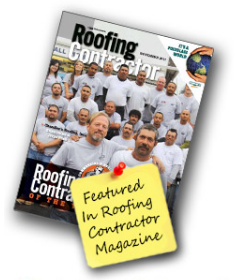The calendar allows you to set your default view to a day, week, or month view at a glance. The calendar has a built-in, one-touch tab for viewing each of the views. Calls, meetings, and to-do items can be filtered by priority, date range or user, even displaying totals for each type of activity. You can move from the past to the future with ease. Color coding allows quick recognition of each type of event.
The calendar allows you to set your default view to a day, week, or month view at a glance. The calendar has a built-in, one-touch tab for viewing each of the views. Calls, meetings, and to-do items can be filtered by priority, date range or user, even displaying totals for each type of activity. You can move from the past to the future with ease. Color coding allows quick recognition of each type of event.
Each of the calendar views allows you to schedule any item, whether personal or business. Each area of the roofing contractors’ bid system allows them to schedule a measurement or sales appointment by opening a link to schedule on the fly. Select Event Map and see all calendar entries mapped to plan your prospect and customer visits.
The on the fly calendar links the scheduled events with the roofing contractor’s customer. This results in the ability to start with a customer and schedule anything. Activity alarms will help you be more productive.
Scheduling:
- Schedule calls, meetings, and to-dos quickly and easily.
- Use color coding to quickly see type of event on the calendar.
- Set up measurement appointments and sales calls.
- Filter calendar by employee – Easily view employee availability and instantly drill down into individual calendars.
- Employees can quickly see today’s and future activities along with important alerts and reminders.
- Add personal events – Alert employees about important tasks and calendar changes with e-mail or text messaging.
- Set up group meetings quickly. Sends alerts to all participants.
- Set reminders and to-dos for both personal and business events.
- Access detailed note history for each appointment.
- Follow direct link to customer information.
- Access maps and driving directions for appointments from the calendar.
- Quickly determine time and distance between appointments.
- Access different calendar views: month, week, and day for all users.
- Access detailed information for each event.